Deactivate a service provider
Make a provider inactive so no claims are processed and no checks are issued for that service provider. For example, you'll deactivate a provider when:
- The service provider no longer works under the billing provider Tax ID
- The service provider retired
- Search the service provider.
-
In the Provider session, select the
Providermenu and thenService Provider Summary.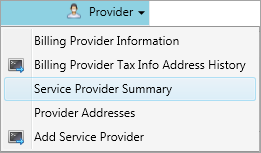
- Double-click the service provider in the summary table to open the Demographics tab.
-
In the
Additional Informationsection, selectInactive.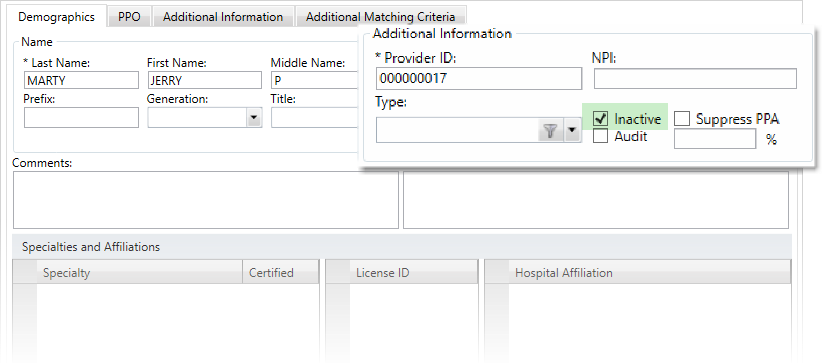
- Click
 to apply the update.
to apply the update.
Note: Check the service provider's PPO affiliations and add the Thru date for those PPOs. See Update, add, delete, or associate PPO information for details.